Scenario:
Lucas is the founder of a small company that has just released a new product and wants to invite some users to try it out. Since they have been using Notion to manage some information and files of the company, he decides to use Notion to create an invitation letter with a professional company letterhead that can better highlight the brand value and image of the company.
In this article, we will introduce how to create a professional business letterhead on Notion, as well as considerations and suggestions.
I. Determine Brand Elements
Before creating a business letterhead, it is important to identify the company's brand elements, which include the company name, logo, colors, fonts, etc. These elements should match the company's image and brand value and leave a lasting impression on customers.</br></br>The following is our letterhead style:
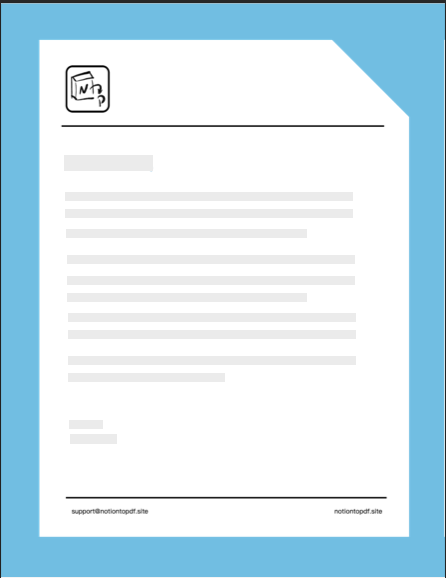
II. Open Notion Page to create an invitation letter
Open a Notion page and create a new page named "Invitation letter" On the new page, write body of the invitation letter. The content should be high-quality and in line with the company's image and brand value. Notion's editing and formatting tools can be used to beautify the text and make the invitation letter more professional.
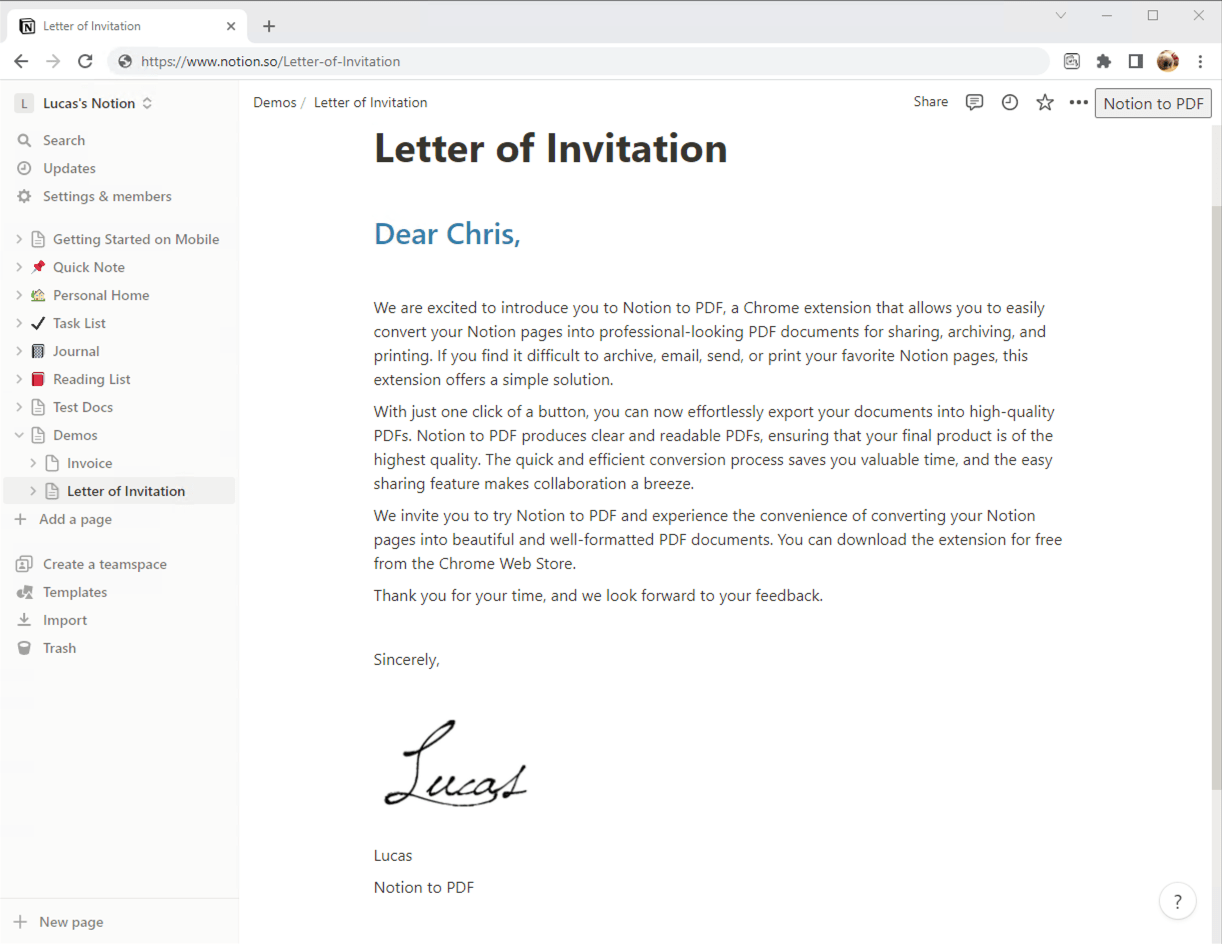
III. Design the business letterhead With "Notion to PDF" Chrome extension.
a.To install the "Notion to PDF" plug-in, you can refer to this URL for instructions. link
"Notion to PDF" tool supports professional paper settings, you can set the header and footer and create a professional business letterhead, you can find it in the Chrome web store or Edge plug-in store.
b.Select paper size
Select the paper size and page orientation you want to use, and for the next business letterhead setting, we will use this paper size.
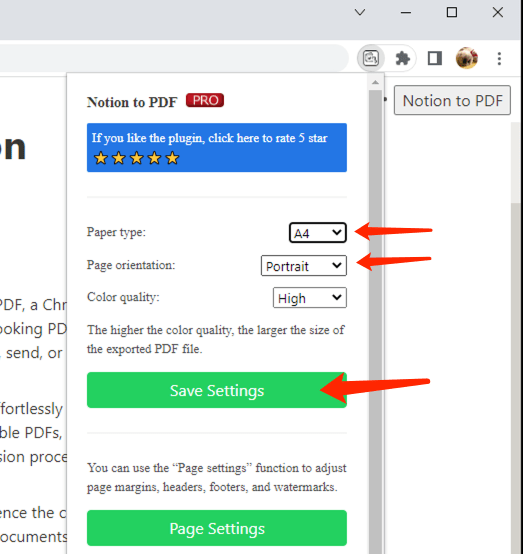
c.Set Margins
Adjust the margins according to the business letterhead, noting that they should be set at a distance from the header and footer to ensure comfortable spacing.
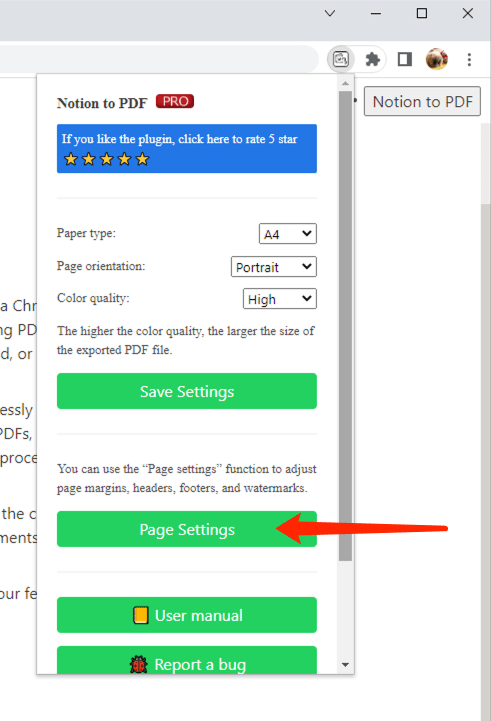
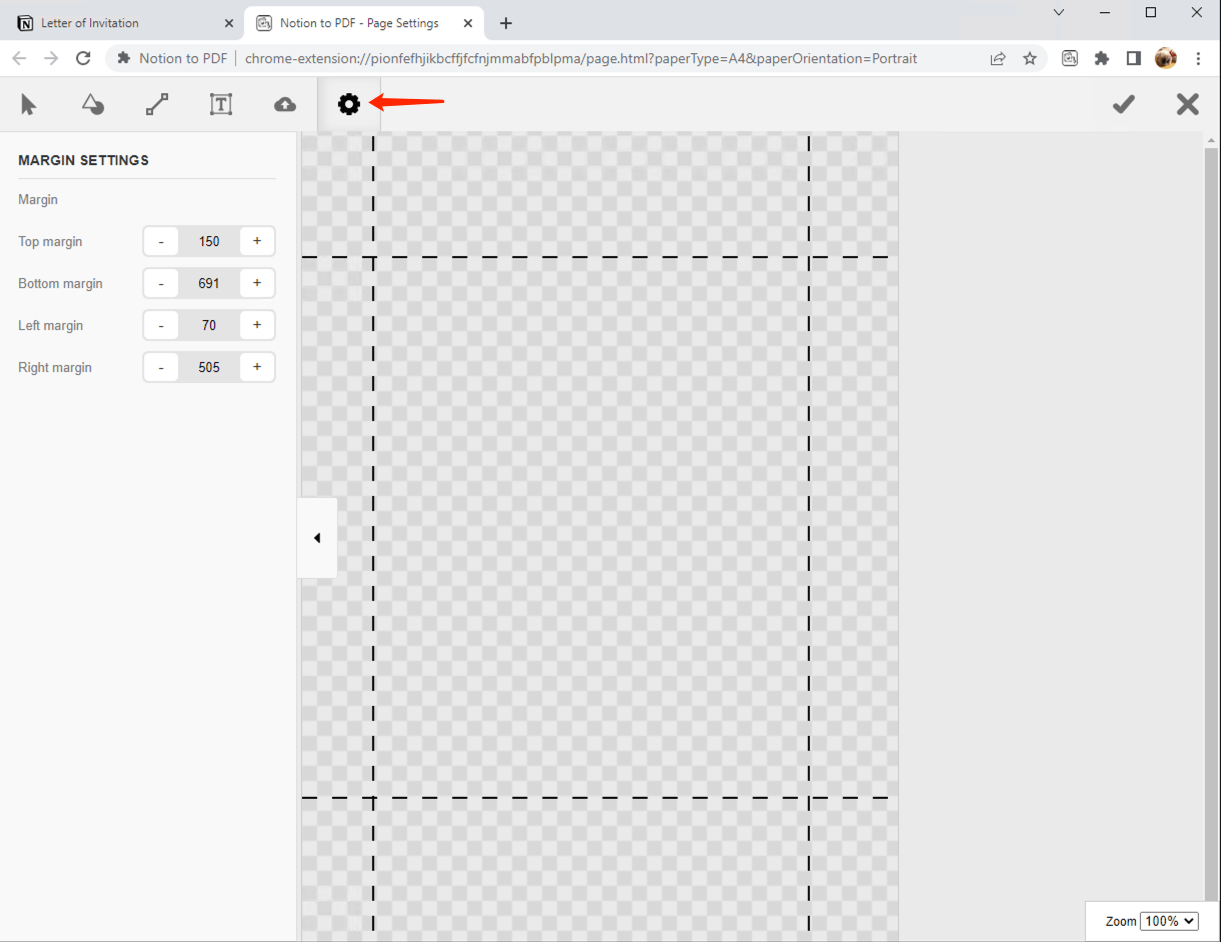
d.Design the business letterhead
Use shapes to fill in the edges of the letterhead, keeping the colors of the shapes consistent with the design
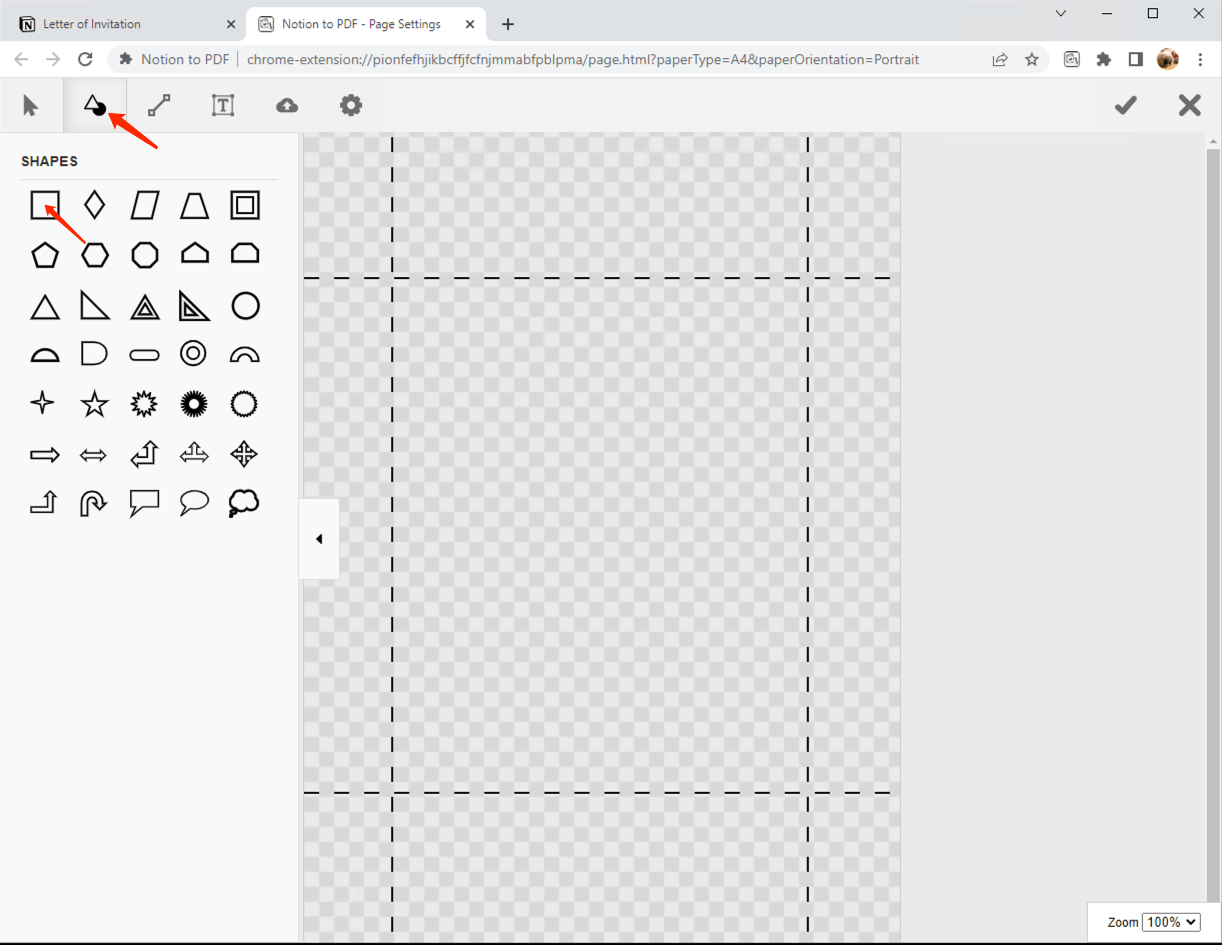
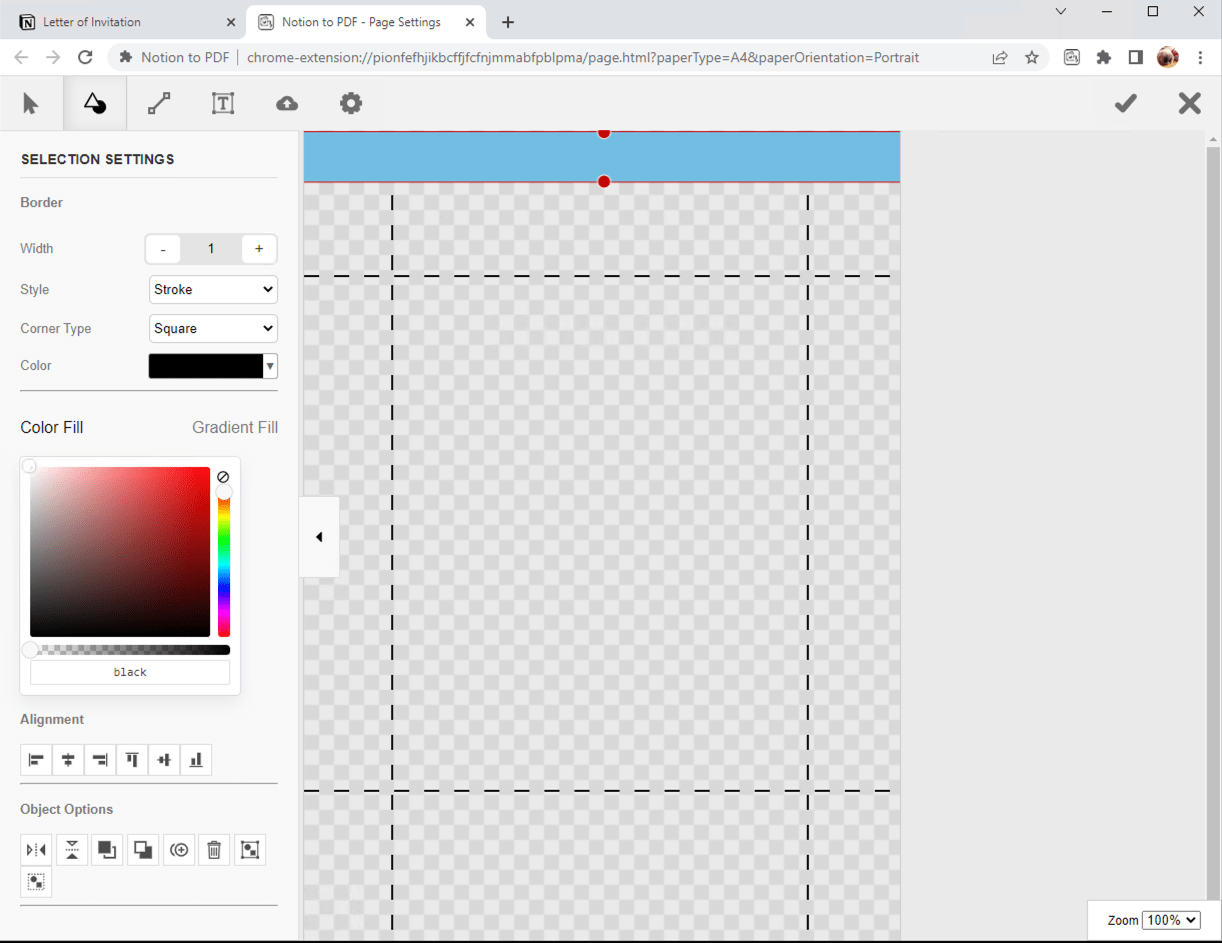
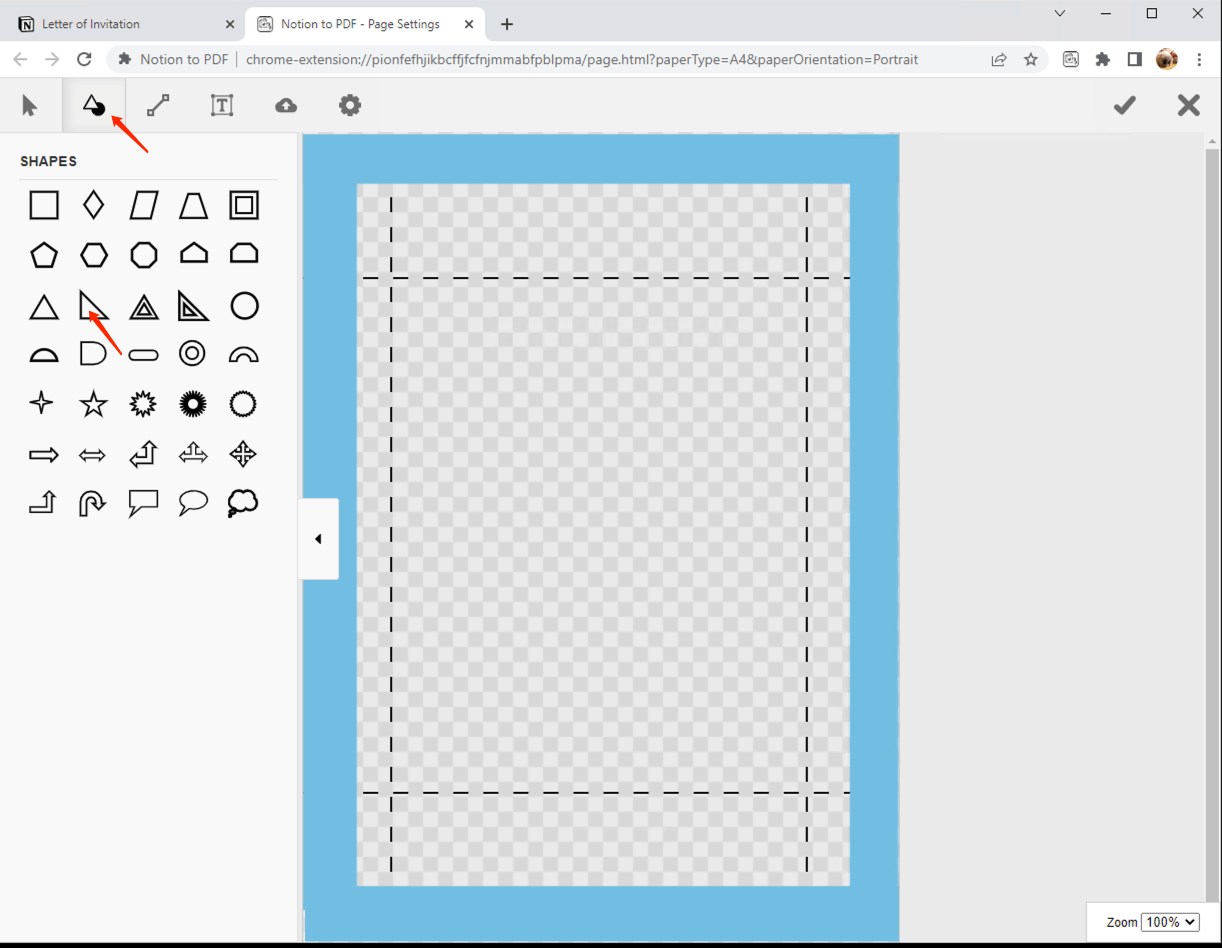
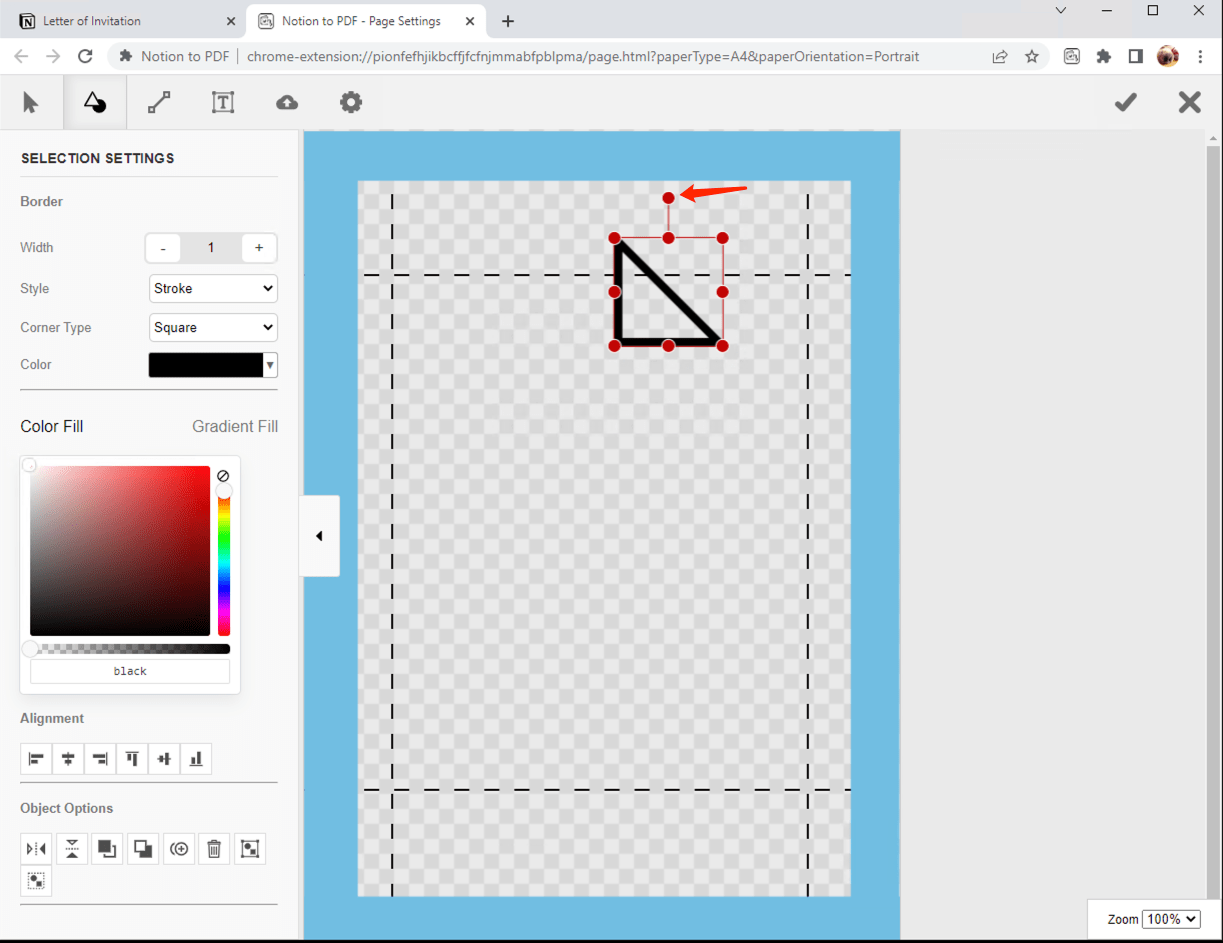
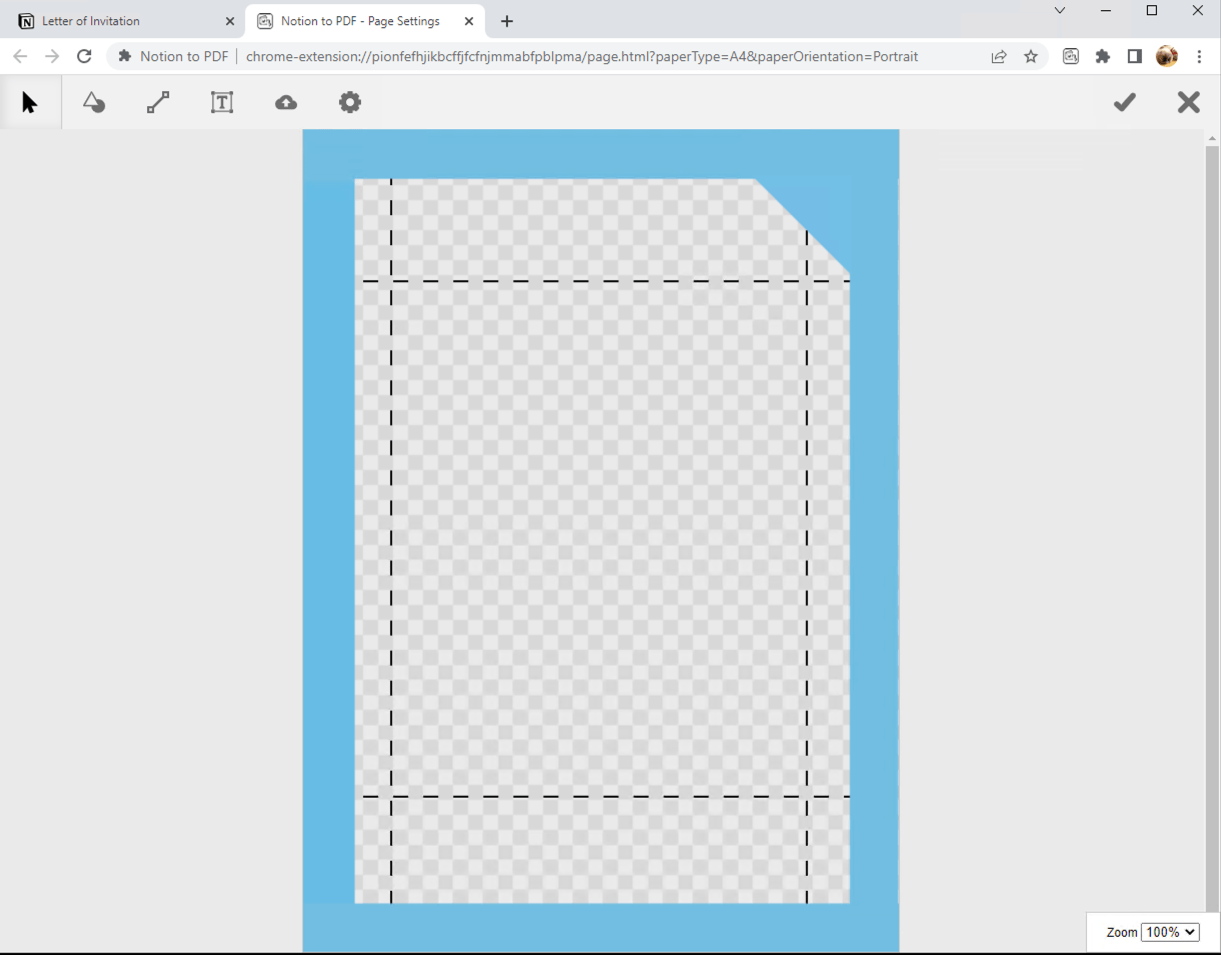
e.Add the company logo using the image tool and adjust it to the correct position and size.
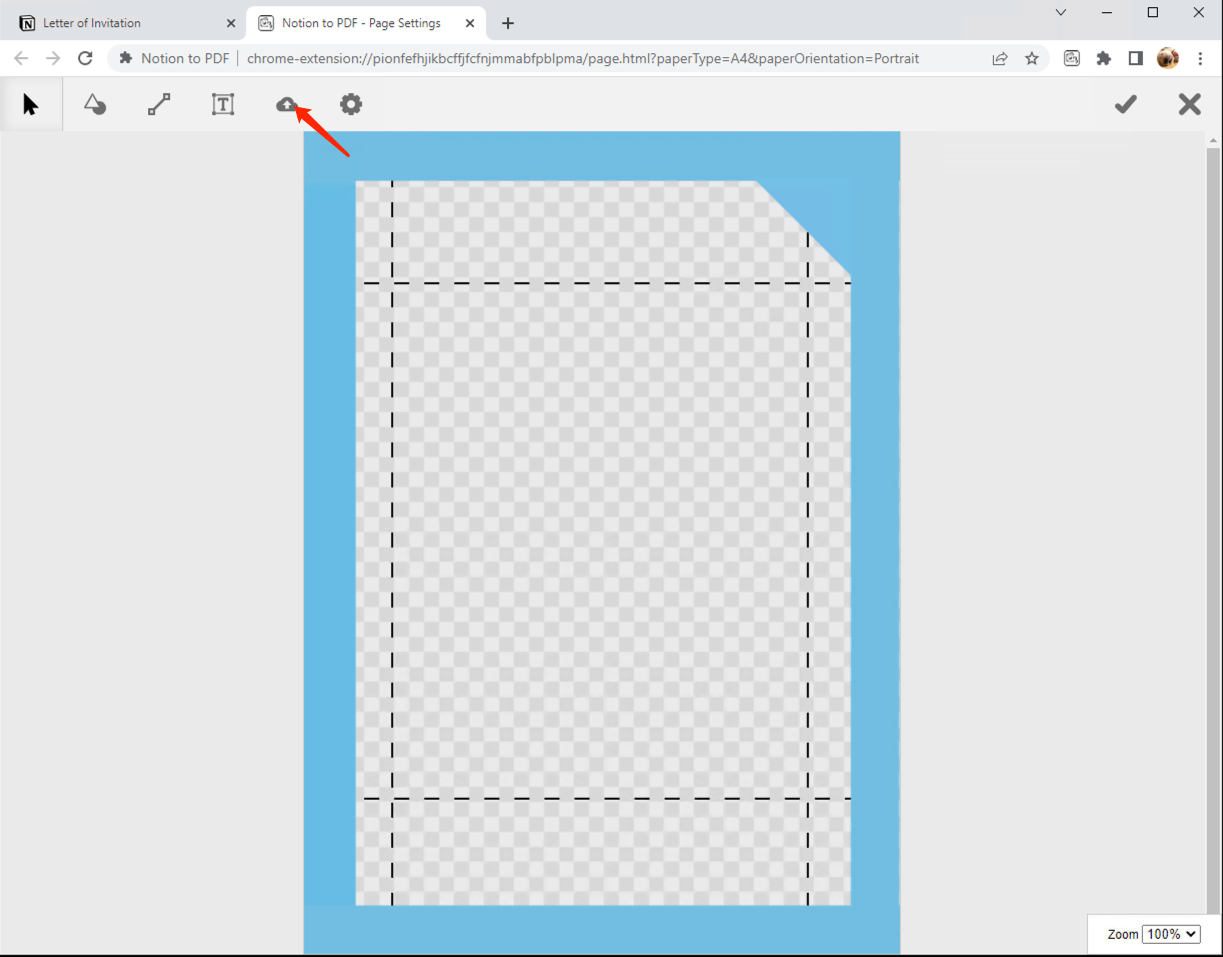
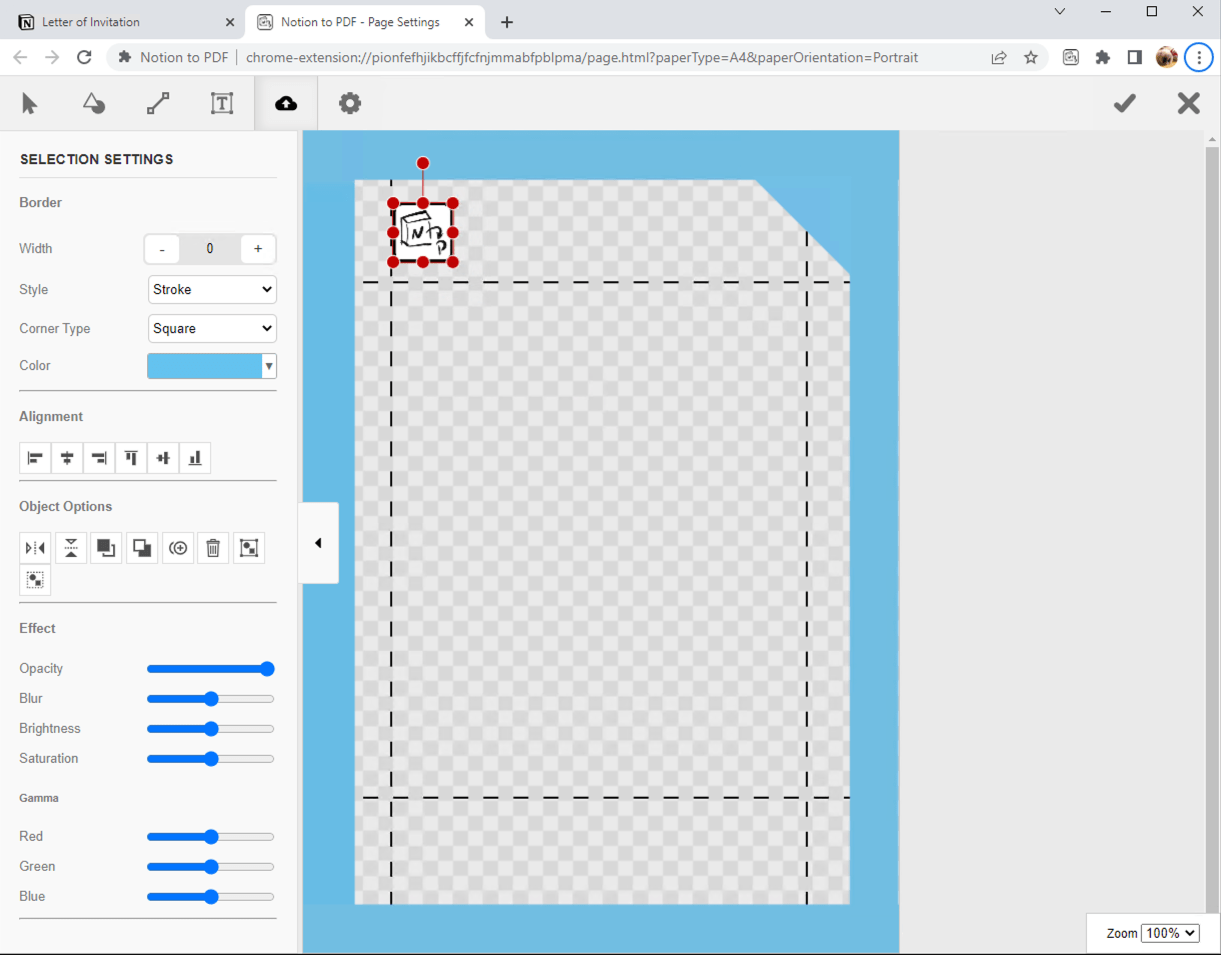
f.Use the text tool to add company name, phone number, web address, email, etc.
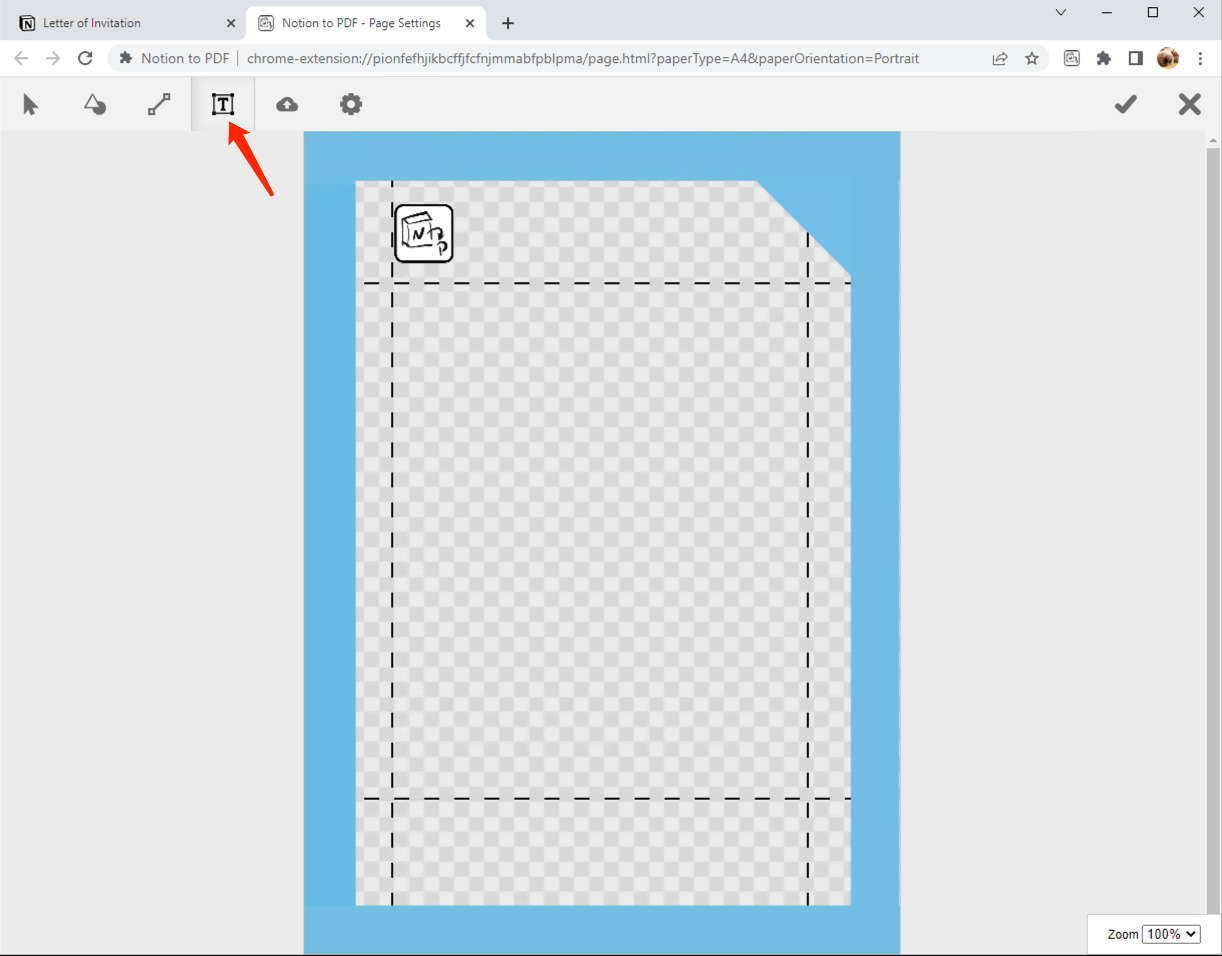
g.Use the line tool to add lines.
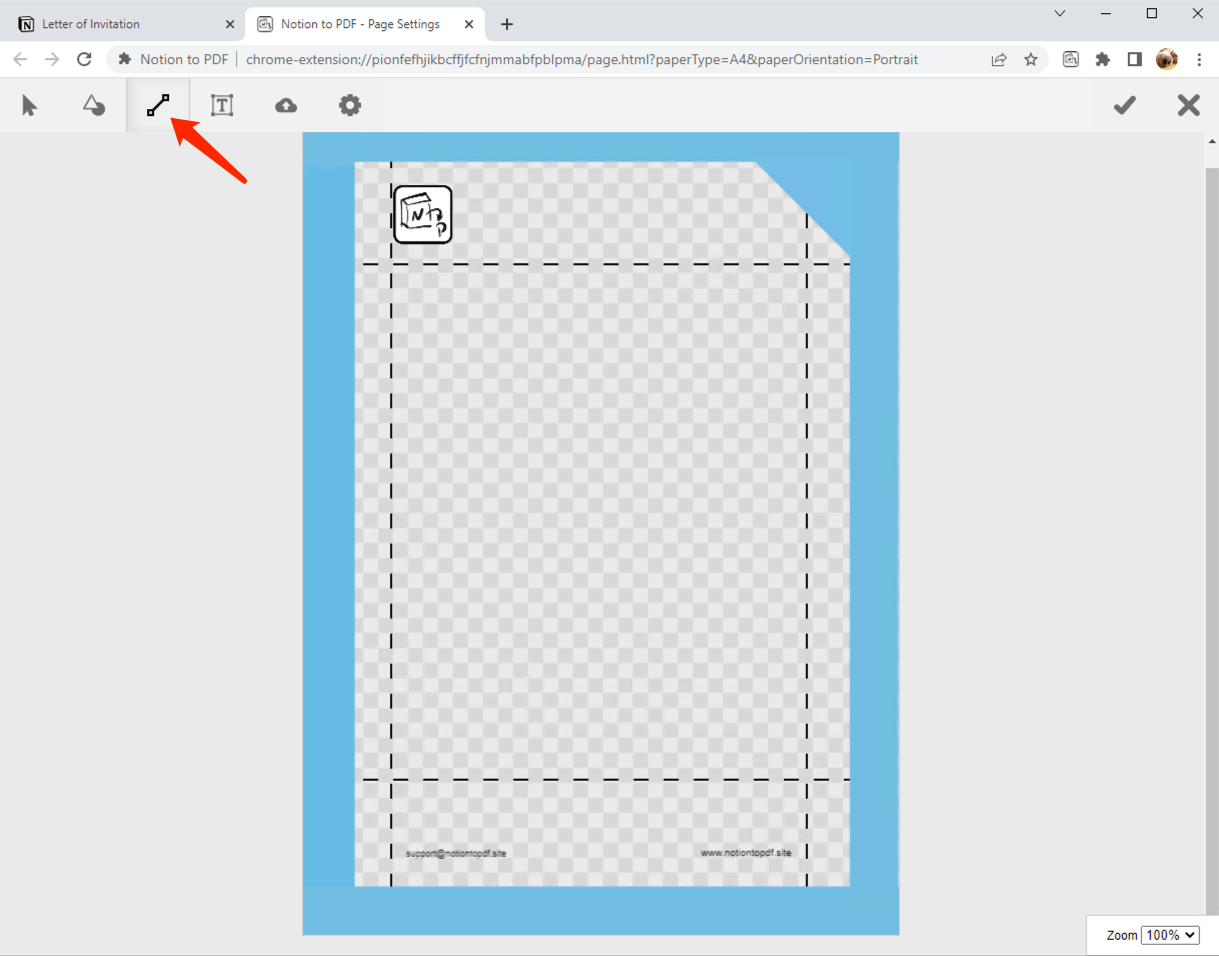
Click Save when you're done, and we're done with the business letterhead design.
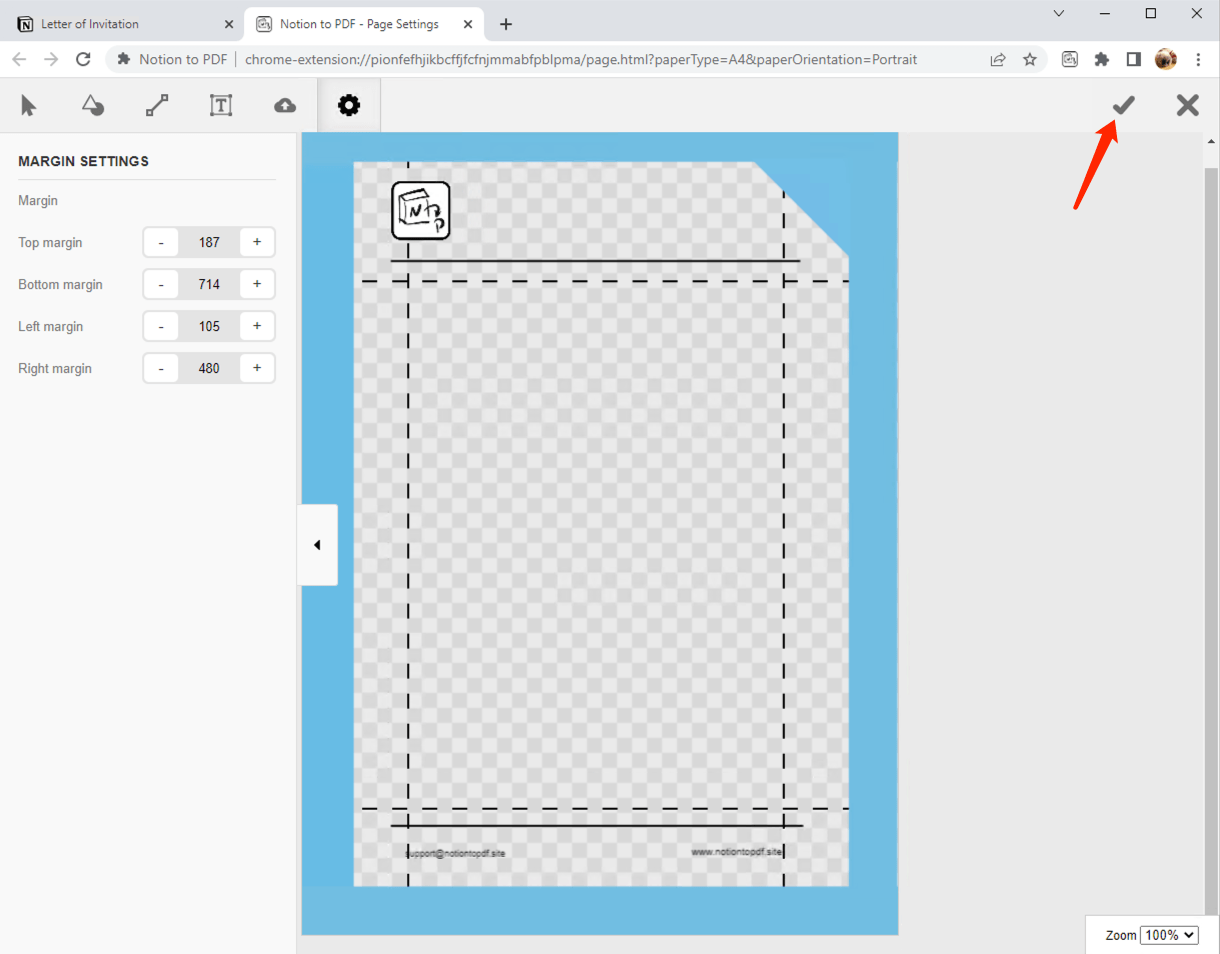
IV. Export the Invitation Letter
Next, we just returned to the "Invitation letter" notion page, in the upper right corner of the click on the "Notion to PDF" button. Wait a moment, the PDF file will be downloaded automatically.
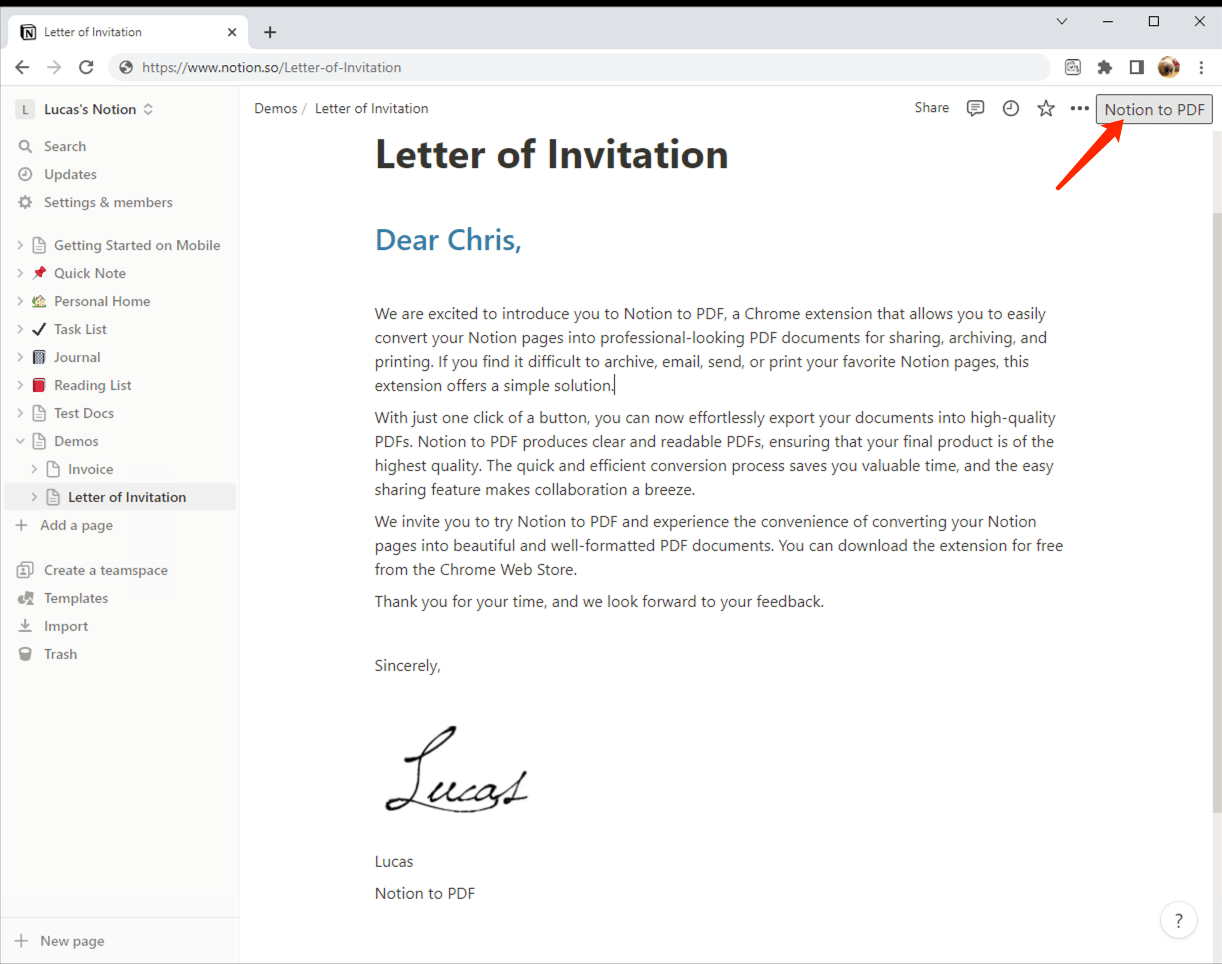
Open the downloaded PDF file, you will see a professional invitation letter containing a business letterhead, ready to send to the client, your new business has taken a new step forward!
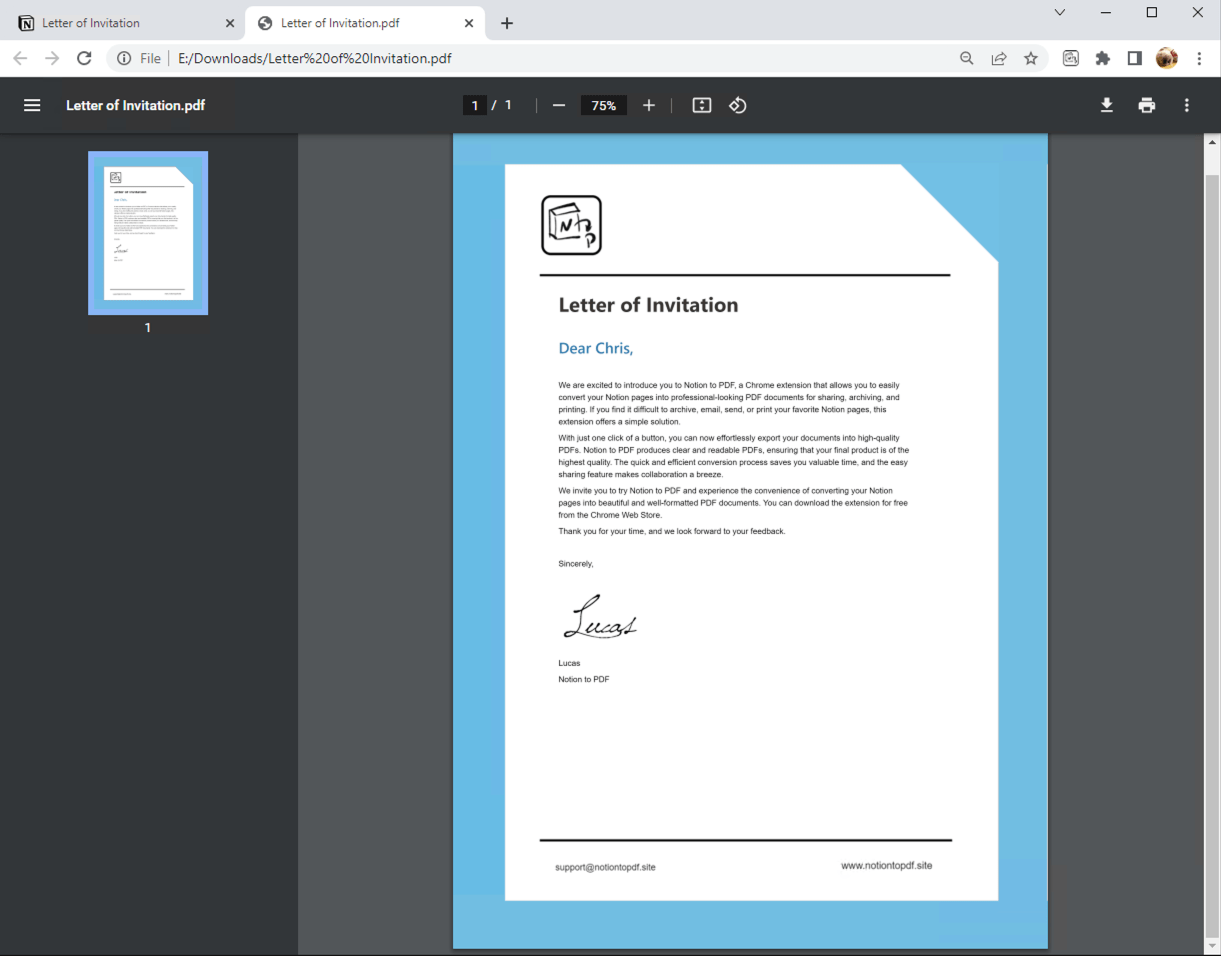
Considerations and Suggestions
The following considerations and suggestions should be taken into account when creating a professional business letterhead:
1. Ensure the consistency of brand elements.
Ensure all brand elements are consistent in the design of the business letterhead, which can help customers better identify and remember the company.
2. Use high-quality images and fonts.
Using high-quality images and fonts can enhance the professionalism and readability of the business letterhead. Use images and fonts that are compressed without loss and comply with copyright laws.
3. Avoid over-designing.
The business letterhead should be clear and concise, avoiding over-design and the use of too many colors and images. Simple designs are usually easier to remember and recognize.
4. Review and revise repeatedly.
When creating the business letterhead and invitation letter, review and revise repeatedly. Check for all spelling and grammar errors, ensure the content of the invitation letter is high quality, and in line with the company's image and brand value.
Finally, it's important to keep the design and content of your company letterhead up-to-date. As your company evolves and your branding changes, make sure to update your letterhead accordingly.
These are simple and effective ways on how to create a professional company letterhead in Notion that can showcase your company's brand values and image in business communications. With the right elements, design and content, your company letterhead can leave a lasting impression on clients and colleagues alike. We hope you find it helpful!